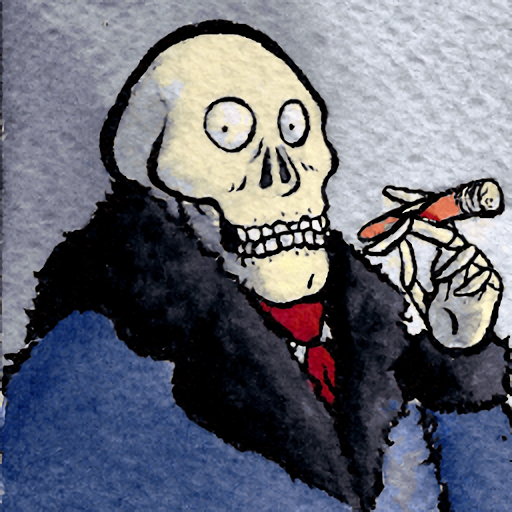For me AutoKey is absolutely essential to my workflow. I have tons of text expansions and shortcuts to “remap” keys. E.g., respectively, typing dAt expands into 2025-05-08, 13:47:40 CEST, and pressing alt + k simulates the arrow down key.
Secondly there’s XScreenSaver which has so many wonderful (mathematical) visualizations that it would be a damn shame if these eventually get lost as Wayland gets more adoption.
None of these have Wayland alternatives as far as I know. For text expansion there’s Espanso, but it doesn’t support keyboard shortcuts yet.
I’m using Wayland right now, but tentatively.
Right now there’s an issue in WoW where sometimes when I move my mouse and left-click, the camera jumps to a different position, usually trying to look up.
Only happens on Wayland and it’s fixed temporarily by switching between windowed and fullscreen mode. The problem comes back sometimes when alt-tabbing and refocusing the game.
There was a bug in KDE recently where some menus weren’t properly appearing on Wayland, but that seems to have been fixed after my latest update.
Stumpwm. The most ergonomic tiling window manager I know, fantastic configurability like emacs.
Couldn’t use xset to manually set some monitors to standby So I searched how to change it back to X.
Also you couldn’t set display variable to another computer’s ip address (a windows one running xming)
Mostly Beamng (ik not software but game using windows Vulkan/native Linux and a note that my de doesnt have good wayland support at this time )
XMonad
For me is the lack of virtual displays is Wayland.
I’m using a 49" monitor (with i3) and split it into virtual monitors/displays. For some tasks two displays are good, for others three, and all doesn’t need to be the same size.
The reason for not using i3 splits is that many programs have fullscreen functions that I often use.
Watching a movie is one example, where I have a script that automatically calculate the optimal width without borders and gives me an extra virtual display beside with whatever’s left.
Hyprland can tell a window to be in fullscreen when in fact, it’s not (it’s called… Fakefullscreen). I binded it to shift+f11 and its become part of my workflow, lol
Uhhh, I’ve been dreaming if this and now I’ve got it!
I used to have issues with middle click scroll, but my own solution works fine and it works on Wayland and X11 too
Absolutely none. On my setup everything runs fine either natively or with Xwayland.
Yeah, I think my sway config is around five years old now. The Wayland experience hasn’t been entirely without warts, but as someone who kind of just uses the desktop to drive a browser and a bunch of terminals, there’s not a whole lot of problems to run into either.
To me it’s mostly the lack of feature parity in kwin between x11 and Wayland, specially lack of global menu support for GTK apps in Wayland.
Ubuntu 24.04s KDE Package. Have I borked something or when will it ask me about upgrading?
I’m too dumb to set up Wayland on Nvidia and honestly don’t really care to. My laptop has an intel haswell-ult so it works with Wayland ootb and all the apps I use on it (literally just calibre, falkon, lapce), amd libreoffice Writer) work fine.
keepassxc’s autotype
also, nvidia
There are still some quirks but it’s been generally fine for me with Nvidia, almost a year now.
i heard about that. sadly my gpu is so old the latest driver that supports it is the 470 driver
Well, you can hold onto that GPU for a little longer with X11. But it seems you’ll need an upgrade some time later. Though if you don’t game (aside from FOSS ones), Nouveau driver should do the job for your daily needs. However, it still needs time for Wayland.
the nouveau driver works fine except when it crashes for no clear reason after some hours of usage
Even on X11? I tried it on Wayland months ago to see its state and it was generally fine except gaming. Though the results still might depend on the card in use I guess.
Even on X11?
yup. i think it had something to do with video calls or screen sharing, which are essential at work
That makes sense. Nouveau isn’t mature for some use cases yet, even though they made a huge jump with NVK. Hardware upgrade might be closer than you think then.
Hey, I’m in the same boat. Gigabyte GTX 670. Wayland was a sluggish mess, and same goes for nouveau with X11.
I bit the bullet after eight months of running Arch like this, and experimenting around with newer iGPUs in laptops, and bought a new radeon finally. Time to retire this ancient piece of tech.
670 is still better than nothing.
Hopefully it can find its way to someone else’s home on the cheap and still give them plenty of years of fun.
Session restore
RustDesk (remote desktop control) and Barriers (KVM-like server to control my laptop screen from my desktop just by moving mouse to that screen). Both of these are tightly integrated in my daily workflow and would be a hard loss.
There’s a modern fork of Barriers but I haven’t been able to get it working cross-platform yet. I know RustDesk is actively working to complete wayland support, but it’s not quite there yet.
I use rustdesk with wayland, works for me for everything i need it to. As for barriers, i believe input-leap works with wayland.
RustDesk on Wayland can’t run headless, which I need (unless they fixed already and I just haven’t noticed yet - I know they’ve been working on it!)
Yeah, Input-leap is the Barriers fork I was referring to. I need it to work on all platforms though, and I wasn’t able to get it working on macOS. I keep checking periodically tho (usually in response to posts like these - I wanna move Wayland like everyone else!)
I think Rustdesk for me as well. My main computer is a Windows laptop, but I use a few Linux laptops around the house to control it and others with Rustdesk. Alt+Tab works on the remote system in Gnome Classic (I think that’s what it’s called - says X11) but on the other options it performs switches locally only. Tested on Debian and Fedora.