

depends on your Distro, for Linux Mint it’s just the Driver Manager.
To access the Driver Manager in Linux Mint, follow these steps:
- Click on the Menu (Taskbar) in the lower-left corner of your screen.
- Navigate to Administration.
- Click on Driver Manager.
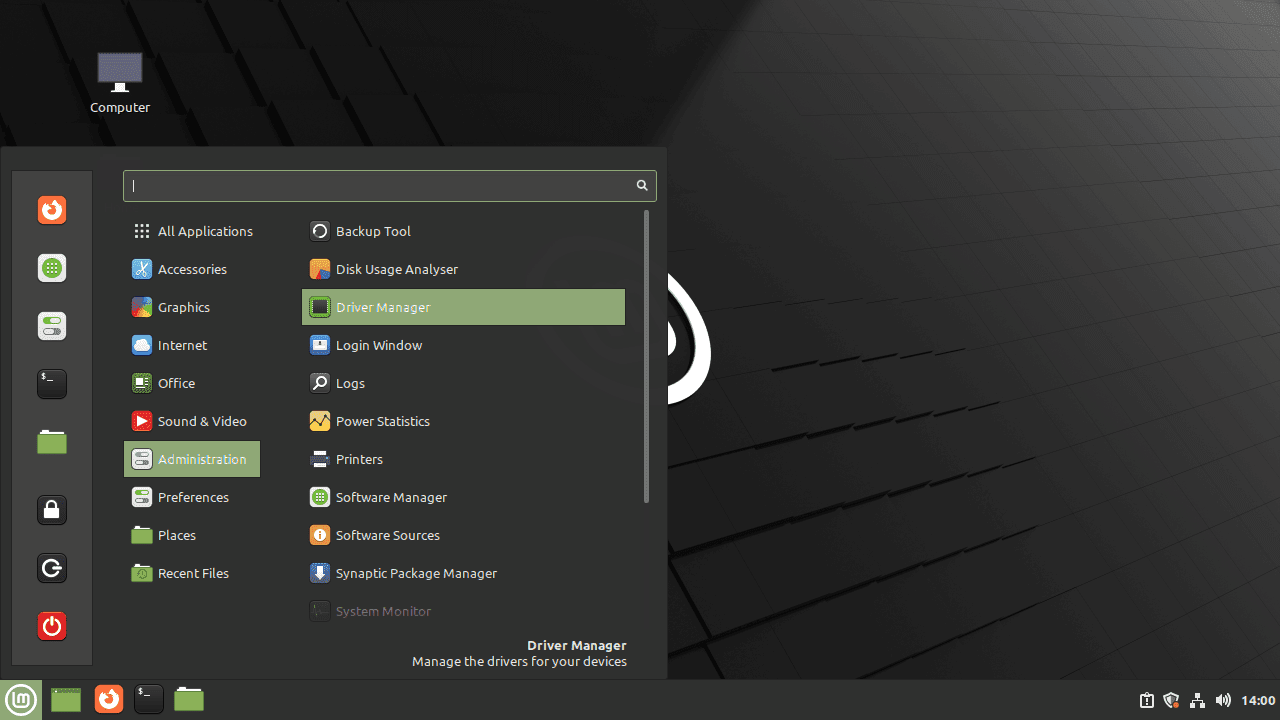
Once you have opened the Driver Manager, follow these steps to install the Nvidia drivers:
- The Driver Manager will prompt you for your password. Enter your password and click on Authenticate.
- The Driver Manager will scan your system for available drivers. Once the scanning is complete, you will see a list of available drivers for your graphics card.
- Select the recommended Nvidia driver from the list.
- Click on Apply Changes to start the installation process.
Then reboot.
For most problems you can really just google stuff like “Linux Mint Nvidia Drivers”




Because the servers are subject to their respective national laws and regulations and the governments are all to happy to take down uppity servers full of people who are opposed to those governments.
The rules regulating speech on our servers are not there to protect the rich or the system, they are there to protect the servers, so we can continue to call for direct action, even if we can’t outright call for violence.
It’s either regulated speech or no speech at all.